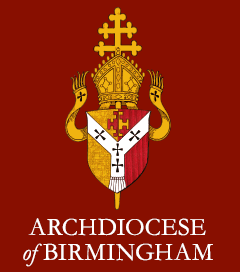Remote Learning
Please browse this page for information about our remote learning. During lockdowns, and periods of isolation, we have implemented live lessons with the teachers so that our parents do not feel like they have to become qualified teachers overnight!
At Our Lady's, we understand the pressures of life in the current climate and know that times are not easy. That is why we ask you to contact us as soon as you can regarding your child's remote learning from home if you have any issues.
In our Mission Statement, we aim to 'teach our children for the future challenges of the modern world'. Well, that statement is especially true right now. Please find links below to different technologies we are using to support your child's education remotely and for our Remote Learning Strategy.
Please find our Remote Learning Strategy here
Please find our Remote Learning Timetables here
We use Zoom to host our live lessons. The teacher will send out links through Class Dojo or Google Classroom to the children and their parents. All we ask is that you click on the link to enter the lesson... the teacher will admit you from there. There is no requirement to download Zoom onto your device. Just click the link and it should run in your internet browser. Click on the logo above to be directed to the Zoom website.
We are using Loom to plan and record some of our lessons. This is to ensure that we are covering as much of our curriculum as we possibly can. These pre-recorded videos enable our teachers to teach 'in advance' so that they are available online to answer pupils' individual questions throughout the school day. Click on the logo above to be directed to the Loom website.
Google Classroom (and Google Education) is an excellent tool for the children in KS2 (Years 4-6) to progress in their learning and begin to show more independence. Using this tool, children can see work assigned, complete and send back to the teacher effortlessly, and receive marks and feedback all in one place. Click on the logo above to find help and support for Google Classroom.
Class Dojo
Class Dojo has been successfully embedded in our school community with over 98% of our parents connected. It is an invaluable tool which allows parents the opportunity to see the learning that is going on in the classroom. Currently, it serves as a platform for teachers to upload remote learning onto class pages as well as provide links to videos and live Zoom classes. Click on the logo above to be directed to Class Dojo.